Prepare Your PC for a Smooth Move
 Most of the time, our whole lives are stored on our PCs, which makes them one of our most valuable possessions. With a few simple steps, you can ensure that your PC arrives safely and works well in your new home. Let's learn how to pack and prepare your PC for a smooth move!
Most of the time, our whole lives are stored on our PCs, which makes them one of our most valuable possessions. With a few simple steps, you can ensure that your PC arrives safely and works well in your new home. Let's learn how to pack and prepare your PC for a smooth move!Step 1: Back Up Your Data
Before you start packing, it's important to save your important files, like photos and documents, in a safe place. Use an external hard drive or a cloud storage service to create a backup. This way, even if something happens during the move, you won't lose your important information.
Step 2: Disconnect and Label Cables
Turn off your PC and unplug all the cables. It's helpful to label each cable or take a picture of how they are connected. This will make it easier to set up your PC in your new home. Keep the cables in a labelled bag or container to stay organized.
Step 3: Secure the Internal Components
Inside your PC, there are special parts like the graphics card, RAM sticks, or expansion cards. Carefully remove them and wrap each part in special bags or bubble wrap. Then, put them in a box with padding to keep them safe.
Step 4: Pack the PC Case
The big part of your PC is called the case. If you have the original box, that's great! Use it to pack the case. If not, find a strong box that is slightly bigger than the case. To prevent the case from moving, use materials like bubble wrap or foam peanuts.
Step 5: Protect the Monitor
If you have a monitor, you need to take extra care of it. Detach any cables and wrap the monitor in a soft cloth or bubble wrap. Then, put it in a separate box with padding to keep it safe from scratches or damage.
Step 6: Choose a Safe Way to Transport
When it's time to move your PC, ask grown-ups for help. They can hire a moving company or take special care while driving. It's important to make sure your PC doesn't shake or move too much during the trip.
By following these steps, you can keep your PC safe during the move and enjoy using it in your new home. Remember, it's okay to ask for help from adults or professionals if you're not sure about anything. Good luck with your move, and have fun exploring your PC in your new space!
Next Article